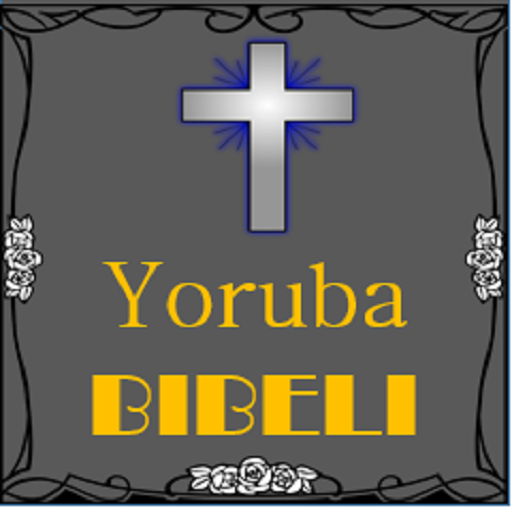Yoruba Bible Bibeli Mimọ 3.21
Free Version
Publisher Description
This is a completely OFFLINE Yoruba bible ( Bibeli Mimọ) for your mobile device. This Bible is absolutely FREE and comes complete with all the bible books starting from Genesis to Revelation. I.e. you will access all books from both the Old and the New Testaments of the Holy Bible. This version of the Holy Scripture is one of the most popular, most widely circulated and most used translation of the Christian Holy Bible in the world today. Most Churches and Christians across different denominations prefer this version due to it’s easy to understand language.
With very simplified and easy to use features and menus, the Yoruba bible will make it easy for you to navigate through as you study the holy bible. You can easily add your notes to your favorites list, save bookmarks, Share passage with family & friends via SMS or through social media channels.
Simply download Yoruba Bible Bibeli Mimọ and start enjoying the completely free and fully offline bible.
About Yoruba Bible Bibeli Mimọ
Yoruba Bible Bibeli Mimọ is a free app for Android published in the Reference Tools list of apps, part of Education.
The company that develops Yoruba Bible Bibeli Mimọ is Githerevisa Developers. The latest version released by its developer is 3.21.
To install Yoruba Bible Bibeli Mimọ on your Android device, just click the green Continue To App button above to start the installation process. The app is listed on our website since 2017-01-08 and was downloaded 133 times. We have already checked if the download link is safe, however for your own protection we recommend that you scan the downloaded app with your antivirus. Your antivirus may detect the Yoruba Bible Bibeli Mimọ as malware as malware if the download link to com.getherr.visas.yolsbible is broken.
How to install Yoruba Bible Bibeli Mimọ on your Android device:
- Click on the Continue To App button on our website. This will redirect you to Google Play.
- Once the Yoruba Bible Bibeli Mimọ is shown in the Google Play listing of your Android device, you can start its download and installation. Tap on the Install button located below the search bar and to the right of the app icon.
- A pop-up window with the permissions required by Yoruba Bible Bibeli Mimọ will be shown. Click on Accept to continue the process.
- Yoruba Bible Bibeli Mimọ will be downloaded onto your device, displaying a progress. Once the download completes, the installation will start and you'll get a notification after the installation is finished.